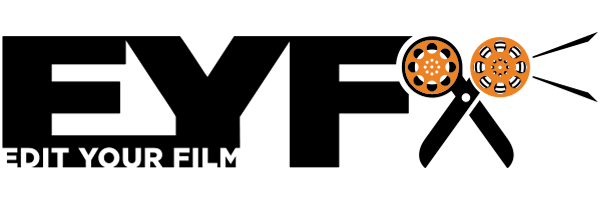📺 Workshops

Edit Your Film - (Premiere Pro CC)
Edit Your Film in Premiere Pro CC.
🚀 Who is the Workshop for ?
The workshop is for anyone interested in Editing their Film using Premiere Pro. From Start to finish.
📺 What to expect
So what should I expect, This is the class you wish you had taken before you started to edit.
- Organising your Footage for Editing - We will create our project file. (PRPROJ) import our footage, and get to assembling the Rough Assembly. We'll learn how use 'In' and 'Out' points effectively, We will also learn a load of time saving Keyboard Shortcuts throughout the workshop.
- Syncing all of your Audio
- Scene by Scene Editing
- Sound Mixing
- Colour correction
- Delivery
- Productions Vs Teams - Which should I use for my film (Quick Intro)
If you're a complete beginner to Premiere, we'll ease you in with the basic fundamentals before getting into Effects, Graphics, Audio and Colour Correction Etc. And if you're an intermediate or an advanced user, hopefully you'll find something here that's useful (Colour Correction etc).
👨💻 Who am I
My name is Mark Griffin, I am a Broadcast Assistant Editor. I have worked with filmmakers on Hundreds of Short Films and Videos and have worked on my own film projects.
🏆 Takeways
👉 Rock Solid Media Management Techniques - Avoid Media Offline, having to relink media, being unable to find footage etc.

👍 Future workshops
Coming Soon....